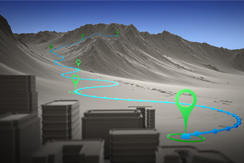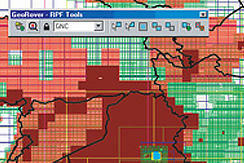GeoRover® Software
GeoRover software products have been retired as of July 31, 2025.
Maintenance support will remain available until June 30, 2026 via phone and email. At that time, support will reach maturity and sunset. This webpage and the License Download webpage will remain available until sunset.
The product versions listed on this page are the last released versions of GeoRover software. There will be no future releases of any GeoRover software product. GeoRover software licenses are perpetual.
For questions, please reach out to the GeoRover Software Support Hotline at +1 (866) 417-5322 or by email at [email protected].
GeoRover Software Download
GeoRover geospatial products are commercial products developed as flexible and efficient tools to aid in the production and analysis of GIS intelligence. GeoRover products enhance Esri®-based technology providing improved data management.
Applications
Add-Ins designed for the ArcGIS Pro™ component (versions 3.0 and above), and Extensions designed for the ArcMap™ component (versions 10.7 and above) of Esri ArcGIS® for Desktop software. The mobile-based technology resides on the Android™ operating system.
- 2D / 3D GIS Support
- Data Importing
- Field Data Collection / Visualization
- Raster Image Display & Data Management
- Data Creation / Editing
- Data Export
- Dynamic Feedback
- Process Automation
Products
-
Level
GeoRover Level is an Add-In to ArcGIS Pro™! Level is developed to work with the any level of licensing of the commercial Esri ArcGIS Pro Desktop software (Basic, Standard, and Advanced). Level is available via a single installer, GeoRover Tools, which allows users to install all licensed GeoRover Add-Ins. Users must have a license for Level in order to use all other GeoRover Add-Ins.
GeoRover Level is Locus Track for ArcGIS Pro! Building on the new features in ArcGIS Pro, the GeoRover Level Add-In has 3D capabilities providing the ability to process Z or elevation values in geospatial data. The Add-In loads a ribbon grouping into ArcGIS Pro to streamline and enhance the process of importing and exporting 2D/3D Points, Lines and Polygons. Level allows the sharing of data with a combination of robust and flexible interactive data import/export wizards, a media viewer, automation through profiles, and an exclusive Area of Interest (AOI) tool. The tools present many of the most common and requested functions in a simple, efficient interface, greatly reducing the steps required to accomplish basic tasks, saving valuable time, and reducing required training.
-
GRID
GRID, or GeoRover Raster Image Discovery, is an add-in to ArcGIS Pro™! GRID is developed to work with the commercial Esri ArcGIS Pro Desktop software (Basic, Standard, Advanced). GRID is available via a single installer, GeoRover Tools, which allows users to install all licensed GeoRover Add-Ins. Users must have a license for Level in order to use GRID.
GeoRover GRID is RPF Tools for Pro! The Add-In provides users the capability to create and view map indexes from any file-based source of raster product format (RPF) data. GRID is designed to address large RPF datasets in any directory structure, regardless of folder structure or level of subfolders. GRID will find and use the most recent version of the data to index and display. Common RPF formats include Enhanced Compressed Raster Graphics (ECRG), Compressed ARC Digitized Raster Graphics (CADRG) and Controlled Image Base® (CIB®). GRID offers users a familiar interface to that of Esri ArcGIS® Pro and GeoRover Level, helping users continue to streamline their workflows and significantly reduce training time.
-
Data Tracker
GeoRover Data Tracker is an Add-In to ArcGIS Pro™! Data Tracker is developed to work with the commercial Esri ArcGIS Pro Desktop software (Basic, Standard, Advanced). Data Tracker is available via a single installer, GeoRover Tools, which allows users to install all licensed GeoRover Add-Ins. Users must have a license for Level in order to use Data Tracker.
Data Tracker is Digital Data Tracker for Pro! Data Tracker is a dynamic Add-In that provides numerous capable features and tools. The Import Wizard provides robust and flexible support for waypoints, tracklogs, and routes stored in GPS Exchange Format (GPX) files, and waypoints stored in Flexible and Interoperable Data Transfer (FIT) files. The tool allows users to import in a simple, streamlined workflow without the need for additional software. After import, Data Tracker automatically provides individual symbology to the data types and allows for easier viewing, editing, and removal of geolocated locations on the map. The Add-In allows users to harness the powerful processing capabilities of ArcGIS Pro with the flexibility of GeoRover Level to accomplish the most complex tasks with minimal effort.
-
Range Tools
GeoRover Range Tools is an Add-In to ArcGIS Pro™ ! Range Tools is developed to work with the commercial Esri ArcGIS Pro Desktop software (Basic, Standard, Advanced). Range Tools is available via a single installer, GeoRover Tools, which allows users to install all licensed GeoRover Add-Ins. Users must have a license for Level in order to use Range Tools.
Range Tools is a robust Add-In that provides users the ability to import, edit, and create rings, ellipses, and arcs on-the-fly with greater ease and flexibility. The import feature allows users to add data to a new or existing layer in a shapefile or geodatabase with support for numerous data input types (such as deliminated text files, Excel® files, and copy/pasted text) without the need for a point layer specifically for the center attributes. Range Tools provides the capability to dynamically edit and update range feature sets, such as center point attributes, multiple arcs and ellipses with varying parameters, and multiple rings with an initial diameter and radius, according to project standards. Range Tools allows for the seamless integration of ArcGIS Pro and GeoRover Level tools and capabilities to streamline user workflows.
-
Locus Track
The GeoRover Locus Track extension is developed to work with the commercial Esri ArcGIS Desktop software (Basic, Standard, Advanced). The extension loads a single toolbar into the ArcMap™ component of ArcGIS, streamlining and enhancing the process of creating, editing, importing, and sharing data with a combination of robust and flexible interactive editing tools and data import/export wizards. The tools present many of the most common and requested functions in a simple, efficient interface, greatly reducing the steps required to accomplish basic tasks, saving valuable time and reducing required training.
-
RPF Tools
The GeoRover® RPF Tools extensions provides the capability to create map indexes from any file-based source of raster product format (RPF) data and view the index within ArcGIS®.
GeoRover RPF Tools is an extension developed by Leidos to work with the Environmental Systems Research Institute (Esri®) commercial ArcGIS Desktop software. The GeoRover RPF Tools extension loads into the ArcMap™ component of ArcGIS and will function in any level of licensing (Basic, Standard, or Advanced).
The extension provides the capability to create map indexes from any file-based source of raster product format (RPF) data and view the index within ArcMap™. Common RPF formats include Enhanced Compressed Raster Graphics (ECRG), Compressed ARC Digitized Raster Graphics (CADRG) and Controlled Image Base® (CIB®).
-
Digital Data Tracker
The GeoRover Digital Data Tracker extension integrates a global positioning system (GPS) device and geotagged data with the commercial Esri ArcGIS for Desktop software (Basic, Standard, or Advanced). It provides geographic information systems (GIS) tools for easily importing track logs and waypoint logs from a variety of GPS receivers, including receivers that support GPS exchange format (GPX) files or GPS-tagged data, and displays these imported formats within the ArcMap™ component of the ArcGIS Desktop application.
Using the GPS receiver track log information, digital media (images, video clips, audio clips, text) collected in the field, can automatically be georeferenced. Track logs and georeferenced data layers are saved as shapefiles or can be added to existing feature classes in a personal or ArcSDE® geodatabase. The result is an interactive map display with links to field data or geotagged data that can be exported as a web page for easy geospatial information sharing. Specific waypoints or routes can also be uploaded to a GPS receiver.
-
Range Tools
The Leidos GeoRover® Range Tools extension provides powerful and interactive tools for creating, editing, and importing ring, ellipse, and arc feature layers in the commercial Esri® ArcGIS® for Desktop application (Basic, Standard, or Advanced).
These tools provide a fast, flexible interface for operational use and are compatible with any ArcGIS datum or coordinate system. Ring, ellipse, and arc features can be created on-the-fly and stored in shapefiles or geodatabase feature classes in the ArcMap™ application. The Range Tools extension allows for quick and easy creation and visualization of numerical range data on a map.
-
Mobile
The GeoRover Mobile software solution combines powerful desktop capabilities with the flexibility of mobile devices running the Android operating system. This solution streamlines and enhances the process of capturing, editing, and sharing field collected GIS data through a combination of robust and flexible interactive collection tools and Map-Pack import and export wizards.
The GeoRover Mobile Desktop provides the ability to package the data for use on your device. This tool enables users to import imagery, shapefiles, feature classes, and KML files. Users can also build point, line, and polygon feature collection layers to deploy pre-defined schema for field collection on mobile devices (phones or tablets) running the GeoRover Mobile application.
The GeoRover Mobile application is a program that resides on mobile devices that support the Android™ platform. This application can be used in connected or disconnected environments and allows users to edit and create features in existing shapefiles or feature classes. The Mobile application integrates both internal and external global position systems (GPS) and available Wi-Fi networks to provide current location data and to display map images from published Web Mapping Services (WMS).
-
FlexRT
The GeoRover® FlexRT extension provides the capability to import and export critical data between the Esri®ArcGIS for Desktop and FalconView® applications with the ability to maintain consistent data symbology.
The extension is a plug-in to the commercial Esri ArcGIS Desktop application (Basic, Standard, Advanced). The toolbar provides interoperability tools for converting data between common FalconView formats such as Local Point and Draw files and common GIS formats such as shapefiles and feature classes (personal, file, enterprise ArcSDE®). The toolbar also provides the option to apply FalconView Local Point symbology to point layers in the ArcMap™ application. The FlexRT extension allows for quick, user-friendly import and export wizards to simplify data exchange between platforms allowing users to share and disseminate data easily.
-
Coordinate Viewer & Zoom Tools
The GeoRover Coordinate Viewer and Zoom Tools extensions are developed to work with the commercial Esri®ArcGIS® for Desktop software (Basic, Standard, or Advanced). The extensions load as toolbars into the ArcMap™ component of ArcGIS, providing rapid map zooming and enhanced coordinate functionality. Capabilities include flexible and robust coordinate parsing and searching, real-time coordinate display, and the ability to retrieve coordinates from the map.
-
- Level 3.2.1 (Pro 3.0+) – Update that offers improvements and bug fixes.
- GRID 3.1.1 (Pro 3.0+) – Update that offers improvements.
- Data Tracker 3.0.3 (Pro 3.0+) – Update that offers improvements.
- Range Tools 3.0.2 (Pro 3.0+) - Update that offers improvements and bug fixes.
- Range Tools 4.3 – ArcMap™ compatibility and bug fixes.
- Locus Track 4.2 – Interface improvements, bug fixes, ArcMap™ compatibility and infrastructure updates.
- RPF Tools 4.2 – ArcMap™ compatibility and infrastructure updates.
- Digital Data Tracker 4.4 – Interface improvements, bug fixes, ArcMap™ compatibility and infrastructure updates.
- FlexRT 4.2 – ArcMap™ compatibility and infrastructure updates.
- Coordinate Viewer 4.2 – ArcMap™ compatibility and infrastructure updates.
- Zoom Tools 4.2 – ArcMap™ compatibility and infrastructure updates.
- License Manager 4.1.1 – Infrastructure updates.
- License Manager AGP 3.1.1 (Pro 3.0+) – Update that offers improvements and bug fixes.
- License Server 4.0.4 – Infrastructure updates and bug fixes.
- License Server x64 1.2 – Update that offers improvements and bug fixes.
Technical Specifications
-
- GeoRover add-ins, using the GeoRover Tools installer, install into the ArcGIS Pro™ component of Esri® ArcGIS® Desktop version 3.3 or above and will run on any level of licensing (Basic, Standard or Advanced).
- GeoRover extensions install into the ArcMap™ component of Esri® ArcGIS® Desktop version 10.8 or above and will run on any level of licensing (Basic, Standard or Advanced).
- Modern web browser required to fully support interactive HTML products.
- Microsoft® PowerPoint® presentation graphics program required to fully support Export Wizard products in the Locus Track extension. Note: PowerPoint 2003 and later, or proper video codec, required for full functionality of embedded video in PowerPoint presentations.
- Microsoft® Excel® spreadsheet software required to fully support Import and/or Export Wizard products in the Level add-in and Locus Track, Digital Data Tracker, and Range Tools extensions.
- GPS receiver required for maximum functionality using Digital Data Tracker extension. Garmin® (USB) and NMEA protocols supported.
- Android™ platform version 2.1 or above is required for the GeoRover Mobile Application to be installed and activated.
- The mobile device market changes quickly. Please contact us for required mobile device information to use the GeoRover Mobile solution.
- Microsoft .NET Desktop Runtime v8.0.0 or above is required to install and run GeoRover Add-Ins compatible with ArcGIS Pro.
- GeoRover Tools v2.3 is supported on ArcGIS Pro v3.3 if .NET v6.0.5 (or above) is replaced with .NET v8.0.0 (or above) post-install.
- GeoRover License Manager v4.0 or above is required to install and run all GeoRover extensions. License Manager AGP automatically installs with GeoRover add-ins and includes up-to-date versions.
- FlexRT (Import/ Export) works with formats (e.g. Local Point Files & Draw files) from FalconView® versions 3.2 – 4.1.
-
Windows® 11.
-
1 GHz or higher recommended and Intel Pentium 4 or Intel Core Duo for add-ins
-
8 GB or higher recommended for GeoRover Extensions and 32 GB or higher recommended for GeoRover Add-Ins.
-
6 GB or higher recommended for GeoRover Extensions and 32 GB or higher recommended for GeoRover Add-Ins.
-
- GeoRover Extensions compatible with ArcMap™ versions 10.8 or above recommended screen resolution is 1024 x 768 or higher at normal size (96 dpi).
- GeoRover Add-Ins compatible with ArcGIS Pro™ versions 2.8 through 2.9 recommended screen resolution is 1024 x 768 or higher at normal size (96 dpi).
- GeoRover Add-Ins compatible with ArcGIS Pro™ versions 3.0 or above recommended screen resolution is 1080p or higher.
FAQs
-
GeoRover software products work in all ArcGIS® licensing levels (Basic, Standard, and Advanced). GeoRover Extensions are compatible with ArcMap™ versions 10.8 and above. GeoRover Add-Ins are compatible with ArcGIS® Pro version 3.3 and above.
-
- Add-Ins for ArcGIS Pro 3.3+
- Level v3.2.1
- GRID v3.1.1
- Data Tracker v3.0.3
- Range Tools v3.0.2
- License Manager AGP v3.1.1
- License Server x64 v1.2
- Extensions for ArcMap 10.8+
- Locus Track v4.2
- RPF Tools v4.2
- Digital Data Tracker v4.4
- Range Tools v4.3
- FlexRT v4.2
- Coordinate Viewer v4.2
- Zoom Tools v4.2
- License Manager v4.1.1
- License Server v4.0.4
- GeoRover Mobile Application v1.1
- GeoRover Mobile Desktop v1.1
- Add-Ins for ArcGIS Pro 3.3+
-
- Level v3.2.1
- GRID v3.1.1
- Data Tracker v3.0.3
- Range Tools v3.0.2
- Locus Track v4.2
- Digital Data Tracker v4.4
- Range Tools v4.3
- RPF Tools v4.2
- Coordinate Viewer v4.2
- Zoom Tools v4.2
- License Manager v4.1.1
- License Manager AGP v3.1.1
- License Server v4.0.4
- License Server AGP v1.2
- FlexRT v4.2
-
Android™ platform version 2.1 or above is required for the GeoRover Mobile application to be installed and activated.
The mobile device market changes very quickly. Contact us for required mobile device information to use the GeoRover Mobile solution.
-
Please see the GeoRover Mobile Install Quick Guide for information on installing the GeoRover Mobile Solution.
-
Yes. GeoRover software, subscription, maintenance, and training are available on four pricing options:
- Commercial/International
- Federal, State, and Local Government
- GSA
- Academic (U.S. only)
There are also quantity-based discounts for GeoRover software products and maintenance. Contact us for specific pricing details.
-
Yes. The GeoRover software subscription program provides a cost-effective means to keep current on software updates, and receive technical support on GeoRover related issues or questions. Contact us for further details.
-
If your GeoRover Software Maintenance is active, you can reach our support team by email at [email protected] or call 866-417-5322.
-
The license file is e-mailed to the Point of Contact in the contract award document. Contact the software manager for your organization to request the license file. If additional assistance is required, contact us with the details of your purchase order.
-
Yes. GeoRover software products come with in-depth, self-instruction manuals.
To view these manuals, navigate to Start > Programs > GeoRover > User Guides.
-
Yes. GeoRover software can edit personal, file, and enterprise geodatabases. The GeoRover Locus Track extension is compatible with ArcSDE® geodatabases - thus it fully scales for the enterprise. You can take advantage of the Esri architecture while making it easy and intuitive using GeoRover software tools.
-
No. Nearly any digital camera will work with the GeoRover Digital Data Tracker extension.
-
ArcGIS Pro™ v3.3 and above is recommended for GeoRover Add-Ins due to Microsoft .NET v6 end-of-life designation. ArcMap™ 10.8 and above is recommended to operate the latest software extensions. GeoRover software products work in all ArcGIS® licensing levels (Basic, Standard and Advanced).
Support
-
ArcGIS Pro is a 64-bit program incompatible with a default installation of 32-bit Microsoft Office, requiring a separate install Microsoft Access Database Engine 64-bit. To add Microsoft Office compatibility, install the 64bit database engine equivalent to the Office version from the Microsoft website. ArcMap™ is a 32-bit application that requires the 32-bit database engine if Microsoft Office 64-bit is installed.
-
In GeoRover Level, identical input and output error message can appear when Set Output Layer and Set Data Source are difference
- Affected Software: GeoRover Level v1.0.1 (GeoRover Tools v2.0); GeoRover Level v1.0.2, GeoRover Level v3.0 (GeoRover Tools v2.1)
- Description: When adding to an existing layer during Import, if the same layer is selected at the Set Data Source page, users will receive an error message and will be unable to complete the import.
- Solution: Reset the Import Wizard and select the appropriate data source the first time. If an incorrect data source is selected, ensure that Set Data Source field is empty before proceeding with the correct selection.
- Fix Version: TBD
- Tracking Ticket: LVL-1932
Moving points containing linked data using Esri edit tools, enabling GeoRover Level’s View Data tool, then opening the data causes the data to not display
- Affected Software: GeoRover Level v3.2 (GeoRover Tools v2.4), ArcGIS Pro v3.3, ArcGIS Pro v3.4
- Description: The View Data tool no longer opens a feature's linked data after Esri Edit tools are activated.
- Cause: Esri edit tools Move, Rotate, and Scale prevent View Data from launching linked data with a user's default programs.
- Solution: Activating the following tools or restarting ArcGIS Pro will allow View Data to open linked data:
- GeoRover Level AOI Polygon
- GeoRover Level AOI Rectangle
- Esri Align Features
- Esri Edit Vertices
- Esri Replace Geometry
- Esri Fillet
- Esri Line Intersection
- Fix Version: TBD
- Tracking Ticket: LVL-2225
GeoRover Level Recent Area of Interest (AOI) menu does not list a user’s recently created AOIs
- Affected Software: GeoRover Level v3.2 (GeoRover Tools v2.4), ArcGIS Pro v3.3, ArcGIS Pro v3.4
- Description: When a user sets an AOI, the recently created AOI may not appear on the Recent Areas of Interest pull-right menu on the Area of Interest drop-down menu.
- Cause: Esri has identified a bug causing the failure and will address the bug in a future ArcGIS Pro release.
- Solution: After creating an AOI, save the Project and close ArcGIS Pro. Reopen ArcGIS Pro and the recently created AOI should appear on the Recent Areas of Interest pull-right menu on the Area of Interest drop-down menu.
- Fix Version: TBD
- Tracking Ticket: LVL-2229
GeoRover Data Tracker imports are not updating Esri Spatial Database Engine (SDE) or Enterprise Geodatabases when ArcGIS Pro is configured with an Esri Basic license
- Affected Software: GeoRover Data Tracker 3.0 (GeoRover Tools v2.2)
- Description: While importing global positioning system (GPS) data into Esri geodatabases, Data Tracker will display a message saying the import was successful even though an existing layer connected to an Esri SDE or Enterprise Geodatabase did not update.
- Cause: Esri requires Standard or Advanced licensing in order to edit SDE or Enterprise Geodatabases with ArcGIS Pro and Data Tracker is not interpreting the event correctly while using a Basic license.
- Solution: Log into ArcGIS Pro with either an Esri Standard or Advanced license from a named or concurrent license type.
- Fix Version: TBD
- Tracking Ticket: DTP-175
GeoRover Level Export Wizard fails to successfully export to Excel when a Sensitivity Label / Data Marking is enforced
- Affected Software: Level v3.2 (GeoRover Tools v2.4)
- Description: Where a user’s organization requires Sensitivity Labels for all files, the GeoRover Level Export Wizard fails to successfully export data to an Excel spreadsheet.
- Solution: Set a default Sensitivity Label in Options:
- Update to GeoRover Tools v2.4.1 or higher
- Open a project in ArcGIS Pro, navigate to the GeoRover Tools Ribbon
- Click the arrow in the lower right corner of the “Level – Workflows” section of the Ribbon to open the Level Options menu
- Under Export Wizard, check the box for “Use sensitivity label for Excel exports”
- Click the “Set Sensitivity Label” button, and follow the onscreen prompt to select a file with the desired sensitivity label
- Click “OK”, a default sensitivity label setting will now be applied to exports
- The file used to read a new sensitivity label is no longer needed by GeoRover Level
- Fix Version: Level v3.2.1 (GeoRover Tools v2.4.1)
- Tracking Ticket: LVL-2263
-
In GeoRover Locus Track, edit Feature fails to update if another feature is selected before saving the current feature
- Affected Software: GeoRover Locus Track version 4.0.0
- Description: When editing one or more selected feature attributes, if changes have not been saved and another feature is selected, the changes are discarded. Although a pop-up form asks to save changes, a Yes response fails to save the changes.
- Cause: This is a GeoRover Locus Track bug in version 4.0.0
- Solution: Save the current feature prior to selecting another feature to edit.
- Fix Version: Contact the GeoRover team for support.
- Tracking Ticket: GRS-559
In GeoRover Locus Track, import displays a series of Unexpected Errors when selecting an SDE layer from the Map Document as the import data source
- Affected Software: GeoRover Locus Track version 4.0.0
- Description: In the first window of the Import Wizard, selecting an SDE layer from the Map drop-down list causes a series of Unexpected Errors. The series of errors are similar to the following:
Error: -2147216010
Source: esriDataSourcesGDB.SdeWorkspace.1
Description: Function called out of sequence [name of the SDE layer]
Procedure: nextLine LocusTrack\LocusTrack\clsImportTable_LorSAT.cs Line : 167- Cause: This is a GeoRover Locus Track bug in versions 3.3 and 4.0.0
- Solution: Browse and select an SDE layer using the File/GIS Data interface.
- Fix Version: Contact the GeoRover team for support
- Tracking ticket: LTK-557
Snapping is not available in layout view when using the GeoRover Locus Track extension
- Affected Software: GeoRover Locus Track version 4.1
- Description: In layout view, Snapping is not available when editing features with the Locus Track extension, even though the Snapping settings are enabled.
- Solution: Snapping capabilities are enabled in Data View. Switch to Data View to leverage the Snapping feature in the Locus Track extension.
- Fix Version: Contact the GeoRover team for support
- Tracking Ticket: GRS-3078
With GeoRover Locus Track, attempting to import data containing null geometry causes incomplete results
- Affected Software: Locus Track extension versions 4.0.3 and 4.1.
- Description: Data which contains null geometry is problematic for the Locus Track import wizard. The results vary based on how the data is imported:
- Import via Get Layer - From Map One or more unexpected errors appear. The data is partially imported, so some features may not be included in the resulting layer.
- Import via Get Layer - From GIS Data The import process hangs on the null geometry feature and does not complete. To continue, manually terminate ArcMap™ application.
- Solution: Validate the data prior to import. If the data contains null geometry, edit the layer by deleting the specific feature(s) with null geometry or ensuring the feature(s) no longer contain null geometry.
- Fix Version: Contact the GeoRover team for support
- Tracking Tickets: LTK-558
Exporting layers to interactive HTML maps causes indeterminate results in ArcGIS 10.5 and greater
- Affected Software: GeoRover Locus Track versions 4.0.3 and 4.1, and GeoRover Digital Data Tracker 4.1 and 4.2.
- Description: The affected software versions handle this issue as follows:
- In Locus Track version 4.0.3, when exporting to an Interactive Map, it may not complete successfully and/or may process for an indeterminate amount of time.
- In Locus Track version 4.1, when exporting to an Interactive Map, the options under the Choose Interactive Layers window is disabled. This prevents users from enabling any layer to have map interaction. The Export Multiple Interactive Maps feature is also disabled.
- In Digital Data Tracker 4.1, export to HTML may not complete successfully and/or may process for an indeterminate amount of time.
- In Digital Data Tracker 4.2, the export to HTML feature is disabled.
- Solution: Changes in ArcGIS 10.5 and greater has caused this issue to manifest. To export layers as an interactive HTML layer, revert to a previous version of ArcGIS.
- Fix Version: Contact the GeoRover team for support
- Tracking Ticket: GRS-3325
Level Introductory Video
GRID Introductory Video
Release Notes
-
Level version 3.2.1
Version 3.2.1 is a new patch version that offers improvements and bug fixes.
Improvements
- LVL-2176 – Improved the Media Viewer gallery's handling of large datasets by increasing performance, map responsiveness, and adding a status update to the gallery drop-down tooltip showing the number of links loaded.
- LVL-2230 – Updated the GeoRover Special Attributes menu to automatically disable when the selected layer is a GRID layer.
- LVL-2227 – Added the ability to automatically zoom to a newly set Area of Interest (AOI) if not already visible within the current map extent.
- LVL-2207 – Updated the Import Data Errors message window to include an option for users to view the error log if they choose to, or to proceed with the import.
- LVL-2231 – Updated the GeoRover Special Attributes menu to automatically enable and disable with applicable tooltips to indicate availability, based on the characteristics of the layer being edited.
- LVL-2007 – Updated the Level Profile icon to make it visibly more recognizable when ArcGIS Pro is set to dark theme.
- LVL-2074 – Updated the MGRS Zone Tool interface to allow a user to click the Create Zone button or use the Enter key to create the MGRS Zone, and clicking the Cancel button or using the Escape key will close the MGRS Zone tool.
- GRS-4069 – Updated the product name to show as "GeoRover Tools Installation" when installing and uninstalling in User Account Control.
- RBN-9 – Updated the Contact GeoRover window to list all GeoRover add-ins installed on the user's machine.
Fixes
- LVL-2263 – Fixed a bug that prevented Excel files (.xlsx and .xls) from saving after export when Sensitivity Labels are required.
- LVL-1527 – Fixed a bug that prevented the GeoRover Level Import Wizard Import Summary page from displaying the output layer and matching columns/attributes sections when importing from a .dbf file data source.
- LVL-2238 – Fixed a bug that prevented a user from converting between line and polygon features during import when an Area of Interest (AOI) is set.
- LVL-2145 – Fixed a bug to show the proper warning message (or lack thereof) when exporting 2D and 3D products using the GeoRover Export wizard when the export product type had been changed.
- LVL-2237 – Fixed a bug to ensure the Reset button on the GeoRover Level Options window is always clickable.
- LVL-2232 – Added GeoRover Import to the ArcGIS Pro Add Data menu on the Map ribbon tab.
- LVL-2146 – Added GeoRover Export back to the ArcGIS Pro Output section of the Share ribbon tab.
- LVL-1315 – Fixed a bug to allow the Media Viewer to update when a user updates an attribute of a feature that contains linked data in the Attribute Table.
Level version 3.2
Version 3.2 is a new version that offers new features, improvements, and bug fixes.
Features
- LVL-2235 – Added new Linked Data capabilities which enable users to attach one or more linked files from multiple data formats to any point, line, or polygon feature. Linked Data can be a folder, data file(s), or URLs (websites).
- Created a Linked Data Special Attributes right-click menu for map feature layers to add or remove Linked Data attribute features.
- Updated the GeoRover Level Options menu to include configuration of Linked Data special attributes.
- Added a special attribute layer scan capability to support user corrections, and provide a notification when data represented by Linked Data is moved, shared, or copied to a new file location.
- Updated the GeoRover Level Options menu to control the frequency, behavior, and actions of attribute scanning.
- Added the ability for Media Viewer to detect links in points, lines and polygons, and links contained in custom link attributes and features with multiple links.
- Added Linked Data support for the new View Data Tool.
- Created a Linked Data Special Attributes right-click menu for map feature layers to add or remove Linked Data attribute features.
- LVL-2236 – Created a View Data tool to support intuitive visualization of data in Linked Data special attributes. The Linked Data Tools, Media Viewer and View Data, allow access to any folder, data file(s), or URLs (websites) linked to a feature via the Linked Data field.
- When the View Data tool is active, features with data links on the current map are highlighted with unique symbology.
- Any file type or folder linked to a feature that the user’s operating system can open will be immediately displayed.
- Clicking on a feature or features with multiple data links will present a window for choosing which link to access.
Improvements
- GRS-4052 – Updated and validated the software product to support Microsoft .NET Desktop Runtime version 8.0 or newer.
- GRS-4007 – Renewed Leidos, Inc. code signing certificate.
- GRS-3923 – Added the GeoRover Tools Installation Guide to the GeoRover Tools installer, so that the Installation Guide is available upon download.
- GRS-4002 – Added a quick reference list of the most recently released GeoRover Add-In version numbers to the GeoRover Tools Installation Guide.
- LVL-826 – Updated the Media Viewer Gallery to sort data into separate groups based on the current map's Table of Contents when multiple layers use the same name.
- LVL-1428 – Multiple Data Link Properties windows can no longer accidently be opened when a user double clicks the Create Connection button on the Import Set Data Source page.
Fixes
- LVL-2217 – Fixed a bug that would cause Profiles or Area of Interest (AOI) dropdown menus to not display a recently created list. A new pull-right menu from the dropdowns now displays a user's most recent Profiles and Areas of Interest.
- LVL-1291 – Fixed a bug that placed the Data Link Properties window behind the user's ArcGIS Pro session requiring the user to minimize or close ArcGIS Pro to see the Data Link Properties window.
- LVL-1969 – Resolved a Media Viewer display issue when linked data containing an unknown coordinate system or missing/empty geometries is processed. A unique icon and tooltip are now shown in the Media Viewer gallery when a coordinate system is not detected.
Level version 3.1
Version 3.1 is a new upgrade that integrates GeoRover Range Tools and other improvements and bug fixes.
Feature
- LVL-2042 - Added support for the new software product GeoRover Range Tools for ArcGIS Pro.
Improvements
- LVL-262 - Improved importing into new shapefiles to not require an id attribute unless no other attribute (outside of the required FID and Shape fields) will be added to the new file.
- GRS-4006 - Renewed Leidos, Inc. code signing certificate.
- GRS-4005 - Improved the message given when the user attempts to install GeoRover Tools 2.3 onto a machine that does not have any version of ArcGIS Pro installed. Message now names the specific versions (ArcGIS Pro 3.0 or greater) required for the install.
- GRS-3994 - Updated and validated the software product for current and ongoing Windows 11 compatibility.
Fixes
- LVL-2140 - Fixed the Export button to have a Tooltip text to explain why it is disabled for cases such as when GeoRover Level is not licensed.
- LVL-2138 - Fixed a bug where importing points from a KML or KMZ file could cause ArcGIS Pro to freeze.
- LVL-2129 - Fixed a bug where ArcGIS Pro 3.3 could crash when layers were overwritten.
- LVL-2128 - Fixed a bug when connecting to Microsoft SQL Server to serve as a source of import data could cause a code exception.
- LVL-2125 - Fixed a bug where line or polygon features containing linked data were in the current view and Media Viewer was enabled caused a code exception.
- LVL-2124 - Added the Windows Update Build Revision to the Windows version number in the Contact GeoRover Software Team form to avoid confusion during issue reporting between Windows 10 and 11.
- LVL-2098 - Fixed a bug where 2D data could be imported with an incorrect elevation baseline causing unnecessary errors when 3D data is then imported into the same layer.
- LVL-2097 - Fixed a bug where 2D data with elevation set to On the ground may be incorrectly reported as imported Relative to ground or imported at Absolute height.
Level version 3.0.1
Version 3.0.1 is a new version that offers improvements and bug fixes.
Improvements
- LVL-1973 – Reconfigured the Level portion of the GeoRover Tools Ribbon to better differentiate user workflows based available feature tools: Import, Export, Area of interest (AOI), Profiles, Media Viewer, and the Media Viewer Gallery.
- LVL-1970 – Added the ability to select the feature order when exporting GRID layers using Level in Pro 3.x versions where the output is sorted by the field selected by the user.
- LVL-1954 – Improved the Media Viewer tools readability and usability with the following updates:
- Added the ability to detect if Media Viewer file, folder, or website linked data is invalid.
- Added the ability to use Windows file type association for Media Viewer icons for files, folders, and websites.
- Replaced wrapping text labels for data that maybe invalid with custom icons for files, folders, and websites.
- LVL-822 – Added an error message when a user clicks on an invalid link in the Media Viewer Gallery.
- GRS-3933 – Relocated License Manager Pro documentation guidance to a central location within the GeoRover Tools Installation Guide located on GeoRover.com.
- GRS-3973 – Added the latest version of this software product to the GeoRover Tools v2.2 Installer. The GeoRover Tools Installer is now dependent upon Esri ArcGIS Pro v3.0 (or newer) as an installation prerequisite.
- GRS-3942 – Updated development platform to maintain compatibility with all supported versions of Esri ArcGIS Desktop.
Fixes
- LVL-2012 – Fixed a bug where feature sorting could cause KML exports to stop working in the Export Wizard when used multiple times in the same session. Added a tooltip to the Export Wizard to indicate that the KML data type is an option.
- LVL-2009 – Fixed a bug that caused ArcGIS Pro to crash when importing into Relative to Ground Layers when it had been originally imported at absolute height.
- LVL-2002 – Fixed a bug that prevented the export of layers created by the Esri Distance and Direction Tool to KML or KMZ using the Level Export Feature.
- LVL-1978 – Fixed the Media Viewer Gallery to reflect the visibility and editability of the layers on the Map or Scene.
- LVL-1911 – Resolved an issue that could prevent an "Export Complete" notification after each successful export to KML file.
- LVL-827 – Resolved an issue that could prevent the Media Viewer from reopening linked data that had been previously opened in the same session.
- LVL-825 – Fixed a usability issue when Show/Hide Linked Data Names is unchecked in Media Viewer Gallery would cause invalid links to display as empty spaces.
Level version 3.0
Version 3.0 is a new version that offers new features and improvements.
Feature
- GRS-3870 – Level is now compatible with Esri ArcGIS Pro 3.x versions. Added support for GeoRover Addins for ArcGIS Pro 3.0 and above. ArcGIS Pro 3.0 and .NET 6 created the need to create alternate versions of Add-ins for the GeoRover team to support the full range of ArcGIS Pro versions that Esri actively supports.
Improvements
- GRS-3952 – GeoRover Tools Installer update to enable and support silent installations of GeoRover Level or (Level and GRID) Add-ins for ArcGIS Pro.
- GRS-3897 – Added this software product version to the GeoRover Tools 2.1 installer. The GeoRover Tools installer is now dependent on Esri ArcGIS Pro as an installation prerequisite to determine which Add-ins to install.
- GRS-3868 – The Level User Guide is now reviewed and updated for both ArcGIS 2.x and ArcGIS 3.x version compatibility.
Level version 1.0.2
Version 1.0.2 is a new version that offers new improvements.
Improvements
- GRS-3952 – GeoRover Tools Installer update to enable and support silent installations of GeoRover Level or (Level and GRID) Add-ins for ArcGIS Pro.
- GRS-3897 – Added this software product version to the GeoRover Tools 2.1 installer. The GeoRover Tools installer is now dependent on Esri ArcGIS Pro as an installation prerequisite to determine which Add-ins to install.
- GRS-3868 – The Level User Guide is now reviewed and updated for both ArcGIS 2.x and ArcGIS 3.x version compatibility.
Level version 1.0.1
Version 1.0.1 is a new version that offers improvements and bug fixes.
Improvements
- GRS-3877 – Added software product to be a part of a single streamlined GeoRover Tools installation package.
- LVL-1418 – Added additional file validation to prevent a user from erroneously selecting the same underlying file for both the output layer and the input data source.
Fixes
- LVL-1674 – Resolved an unexpected error when a File Geodatabase is used to import into an existing Feature Dataset.
- LVL-1706 – Resolved an unexpected error when a .shp file is moved from its dependent files location and then selected for import.
- LVL-1829 – Fixed an issue when importing the attached layers into 2D Points New Layer, the Populating Layer progress dialog appears and never stops running and required ArcGIS Pro to be restarted.
- LVL-1892 – Resolved an unexpected error message from displaying when importing 2D points into a new 3D line or polygon layer.
- LVL-1897 – Fixed issue where some feature layers that contain joins will cause a crash when the Export button is clicked.
- LVL-1898 – Fixed a bug that forced ArcGIS Pro to crash when closing multiple Data Link Properties after an import.
Level version 1.0
Version 1.0 is an updated version which includes bug fixes, improvements and the addition of a new AOI feature.
Features
- LVL-1731 – Profiles can be created when importing from a GIS File/Layer.
- LVL-1729 – User can now create a profile when importing from an Excel spreadsheet.
- LVL-1608 – User can now create a new feature class in a new file geodatabase.
- LVL-1603 – Selected Feature tool can now be used to create a feature polygon from a selection of their choosing.
- LVL-1570 – AOI tool now reacts to changes in the Map and spatial reference changes.
- LVL-1369 – Area of Interest can be defined using tools from the GeoRover Ribbon
- LVL-1004 – Users can now specify MGRS/USNG Zones to define an AOI.
- LVL-1002 – User is alerted if features are outside of the defined AOI during an import.
- GRS-3620 – Double clicking now moves values left to right or vice versa.
- LVL-1858 – Renewed Leidos, Inc. code signing certificate
Improvements
- LVL-1850 – Excel file type filter is now available in the input dialog box when creating a Profile.
- LVL-1772 – Invalid message is now a warning message that appears when the File/Layer path is blank.
- LVL-1613 – Added option setting to specify the default storage format (shapefile/geodatabase) for new imported layers
- LVL-1611 – Output page now includes feedback and warning conditions for new and existing geodatabases.
- LVL-1438 – Added a warning message to Export Settings asking for confirmation to changes before User closes ArcGIS Pro.
- LVL-979 – Improved Import Coordinates page by adding SelectSubset to both Import and Export.
- LVL-920 – Minor improvements to errors and warning messaging
- LVL-872 – Added and adorner to Profile Name TextBox.
- LVL-865 – Added a warning message to Import Settings asking for confirmation to changes before User closes ArcGIS Pro.
- LVL-274 – Improved descriptive information available to users when choosing elevation for output layer or input data
Fixes
- LVL-1855 – Importing into a feature data set no longer throws an unexpected error in Level.
- LVL-1851 – New layers can now import in File Geodatabase without invalidating Profiles.
- LVL-1839 – Fixed the unexpected error from removing map layers.
- LVL-1714 – Resolved an issue where repeatedly selecting and deselecting check boxes on the Delimiters page could cause an unexpected error or ArcGIS Pro to hang
- LVL-1712 – Fixed an unexpected error message that appeared when importing using Esri's tool.
- LVL-1693 – Fixed the preview of input data when browsing to an Access Database Table.
- LVL-1686 – Fixed the import table so browsing to an existing layer now updates import settings.
- LVL-1664 – Warning message no longer appears when no changes have been made to the Import Wizard.
- LVL-1663 – Resolved inconsistent issue changing existing layer outputs during imports and improved handling of complex maps
- LVL-1637 – Bug fixed that now allows "Unsaved Import Changes" warning message to appear the first time Import is clicked from the Ribbon.
- LVL-1517 – The Update Layer option in the Add to, Update, Existing Layer step only enables when there are features in the existing layer.
- LVL-1515 – User is now notified when feature class name is invalid.
- LVL-1509 – When importing KML into an existing layer the symbology for any newly added features is consistent with what the Summary step had indicated.
- LVL-1485 – Error is no longer logged and no blank import is displayed.
- LVL-1427 – Fixed an unexpected error that occurred when imported 3D Polygons.
- LVL-1347 – Corrected the wording in the error message that appears when importing into a null feature dataset or file geodatabase
- LVL-977 – Fixed an error that impacted the GeoRover Import and Create Profile Titles.
Level version 0.9
Version 0.9 is an updated version which included improvements and the addition of KML/KMZ import and export features.
Feature
- LVL-1020 – Level now adds additional flexibility importing or exporting KML and KMZ files into ArcGIS Pro by specifying what attributes and data are imported and exported within the source files.
Improvements
- LVL-1342 – Added additional 2D or 3D GIS Data input into 3D or 2D output layers, including clearer GUI warnings and pre-Import error listings, to better support existing data dimensions.
- LVL-1030 – Added ability to retain symbology from existing KML/KMZ files when importing into new layers
- LVL-675 – Created a new error reporting mechanism, which displays to users when unexpected errors occur, with user specified optional reporting to the GeoRover Team
- LVL-1134 – User Interface was improved to help differentiate between 2D and 3D layers
Fixes
- LVL-1514 – Fixed the export window so it properly resets after all exports
- LVL-1312 – Created a fix so the attribute table can open while the import window is active
Level version 0.8.1
Improvement
- LM-120 – LM AGP updated to v1.3 and works with License Server Pro v1.0 for concurrent licensing.
Level version 0.8
Improvements
- LVL-1045 – New features can now be created and saved into an existing File GeoDatabase during Import.
- LM-213 – License Manager AGP v1.2 introduces the integration of License Server to the Level Add-in.
-
GRID version 3.1.1
Version 3.1.1 is a new patch version that offers improvements.
Improvements
- GRID-446 – Updated for compatibility with GeoRover Tools v2.4.1.
- GRS-4069 – Updated the product name to show as "GeoRover Tools Installation" when installing and uninstalling in User Account Control.
- RBN-9 – Updated the Contact GeoRover window to list all GeoRover add-ins installed on the user's machine.
GRID version 3.1
Version 3.1 is a new version that offers new features, improvements, and bug fixes.
Features
- GRID-357 – Implemented the Lock Map tool, which provides user's the capability to lock the currently displayed RPF map product so that it is the only map product visible, regardless of zoom scale.
- Added the Lock Map button to the GeoRover Ribbon and added instructions on how to use the tool to the GRID User Guide.
- GRID-348 – Implemented the Product Chooser tool which displays the RPF product name that would be displayed, when Draw Images button is clicked, on the map. It provides a drop-down menu for users to choose which RPF product to display if more than one RPF product is available at the map's current scale.
- Added the Product Chooser tool to the GeoRover Tools Ribbon and added information on how to use the tool to the GRID User Guide.
- Moved the user's ability to draw images from the GRID Layer menu to the GeoRover Ribbon, next to the Product Chooser tool.
Improvements
- GRS-4052 – Updated and validated the software product to support Microsoft .NET Desktop Runtime version 8.0 or newer.
- GRS-4007 – Renewed Leidos, Inc. code signing certificate.
- GRS-4002 – Added a quick reference list of the most recently released GeoRover Add-In version numbers to the GeoRover Tools Installation Guide.
- GRS-3923 – Added the GeoRover Tools Installation Guide to the GeoRover Tools installer, so that the Installation Guide is available upon download.
- GRID-433 – Removed the Draw Images option from the Layer right-click menu and moved the capability menu to the GeoRover Ribbon, next to the Product Chooser tool.
- The Product Chooser tool displays the RPF product name that would be displayed, when Draw Images button is clicked, on the map. It provides a drop-down menu for users to choose which RPF product to display if more than one RPF product is available at the map's current scale. GRID-430 – Improved the performance of GRID layer updates drawn on a map with added detection of data source file changes.
- GRID-428 – Added the ability for a user to create and set custom, standard symbology for GRID layers.
Fixes
- GRID-349 – Fixed a bug to allow for the creation of an image layer to be placed directly below the GRID layer the images were drawn from in the Table of Contents. This is true even when the GRID layer is placed within a hierarchy of group layers.
GRID version 3.0.2
Version 3.0.2 is a new update that offers improvements and bug fixes.
Improvements
- GRS-4006 - Renewed Leidos, Inc. code signing certificate.
- GRS-4005 - Improved the message given when the user attempts to install GeoRover Tools 2.3 onto a machine that does not have any version of ArcGIS Pro installed. Message now names the specific versions (ArcGIS Pro 3.0 or greater) required for the install.
- GRS-3994 - Updated and validated the software product for current and ongoing Windows 11 compatibility.
Fixes
- GRID-345 - Fixed Draw Images and Zoom Extents buttons to have Tooltips to explain why they are disabled for cases such as when GRID is not licensed.
- GRID-344 - Corrected images of steps to better align with text in the GRID User Guide.
GRID version 3.0.1
Version 3.0.1 is a new version that offers new features and improvements.
Feature
- GRID-298 – Created a "drag and drop" ability for GMCX files to be added to the Map using Add Data, Add Data From Path, or drag/drop from either Catalog or Windows Explorer.
Improvements
- GRID-329 – Reconfigured the GeoRover Tools Ribbon to display all product feature tools, then the Contact Us button.
- GRID-296 – Simplified the process to add a GMCX file to the map after it is created from an existing GMC file; the new process automatically adds the file to the Map.
- GRID-295 – Added a notification to the user when the maximum number of images is exceeded for the Draw Images tool without preventing the tool from running the user-directed function.
- GRID-292 – Added applicable tooltips to GRID feature tools and buttons.
- GRID-290 – Updated the GRID User Guide to describe the ability to export GRID data using the Level Export Wizard.
- GRID-268 – Group Image layers created by Add Selected Maps are now expanded to the product level upon creation.
- GRID-267 – Added the ability to sort GRID layers using the Attribute Table.
- GRID-265 – Added a notification when attempting to access a read-only file or saving to a read-only file using the Update Catalog tool.
- GRID-259 – Wrapped the text in the notification dialog box so that the full file name is more legible when updating a GMC file to a GMCX file.
- GRS-3993 – Relocated License Manager Pro documentation guidance to a central location within the GeoRover Tools Installation Guide located on GeoRover.com.
- GRS-3973 – Added the latest version of this software product to the GeoRover Tools v2.2 Installer. The GeoRover Tools Installer is now dependent upon Esri ArcGIS Pro v3.0 (or newer) as an installation prerequisite.
- GRS-3944 – Added more consistency for GRID when using ArcGIS Pro in Dark Theme.
- GRS-3941 – Updated development platform to maintain compatibility with all supported versions of Esri ArcGIS Desktop.
Fixes
- GRID-327 – Fixed a bug that disabled the Existing GRID Layer option on the Index Maps wizard while the Attribute Table of an imported GRID layer is open.
- GRID-289 – Resolved an error message to users when creating a GRID catalog from a folder that contains no data.
GRID version 3.0
Version 3.0 is a new version that offers new features and improvements.
Feature
- GRS-3871 – GRID is now compatible with Esri ArcGIS Pro 3.x versions. Added support for GeoRover Addins for ArcGIS Pro 3.0 and above. ArcGIS Pro 3.0 and .NET 6 created the need to create alternate versions of Add-ins for the GeoRover team to support the full range of ArcGIS Pro versions that Esri actively supports.
Improvements
- GRS-3952 – GeoRover Tools Installer update to enable and support silent installations of GeoRover Level or (Level and GRID) Add-ins for ArcGIS Pro.
- GRS-3897 – Added this software product version to the GeoRover Tools 2.1 installer. The GeoRover Tools installer is now dependent on Esri ArcGIS Pro as an installation prerequisite to determine which Add-ins to install.
- GRS-3872 – The GRID User Guide is now reviewed and updated for both ArcGIS 2.x and ArcGIS 3.x version compatibility
GRID version 1.0.1
Version 1.0.1 is a new version that offers new improvements.
Improvements
- GRS-3952 – GeoRover Tools Installer update to enable and support silent installations of GeoRover Level or (Level and GRID) Add-ins for ArcGIS Pro.
- GRS-3897 – Added this software product version to the GeoRover Tools 2.1 installer. The GeoRover Tools installer is now dependent on Esri ArcGIS Pro as an installation prerequisite to determine which Add-ins to install.
- GRS-3872 – The GRID User Guide is now reviewed and updated for both ArcGIS 2.x and ArcGIS 3.x version compatibility.
- GRID-271 – Allows for the possibility that the Shape File Name to potentially be null.
GRID version 1.0
Version 1.0 is a new Leidos GeoRover software product that offers import and indexing for RPF raster data
Features
- GRID-51 – Supports ArcMap to ArcGIS Pro migration of RPF Tools .gmc files to GRID .gmcx files.
- GRID-112 – Adds the capability to Index RPF Maps from raster data supporting CADRG, ECRG, and CIB files. Table of Contents files (A.TOC and TOC.xml), if present, can be utilized for optical map catalog generation speed.
- GRID-111 – User can now create a group layer that contains all the images for the selected maps. It will be grouped by Wireframe layer, scale, and product.
- GRID-211 – User can now use RPF indexes as a data source to create a polygon feature layer that contain RPF Map outlines. If the RPF data being added to an existing GeoRover Map Catalog is a newer version of the data currently indexed, the data in the Map Catalog will be updated (replaced) with the newer version.
- GRID-49 – User can create new rapid GeoRover Map Catalogs or add RPF data to existing GeoRover Map Catalogs within any folder structure. GRID Catalogs are optimized to work with very large file-based datasets.
- GRID-81 – The capability to add selected RPF Map Frames from one or more wireframes to a group layer. User also can view and select the outlines of RPF Maps within an RPF Layer.
- GRID-196 – Each Scale group will be given a Visibility range so that the maps shown are appropriate for the zoom level of the map.
Improvements
- GRS-3877 – Added software product to be a part of a single streamlined GeoRover Tools installation package.
- GRID-93 – Multiple methods of Esri Selection tools are directly supported to select map coverage areas of GeoRover GRID Catalogs.
-
Data Tracker 3.0.3
Version 3.0.3 is a new patch version that offers improvements.
Improvements
- DTP-205 – Updated for compatibility with GeoRover Tools v2.4.1.
- GRS-4069 – Updated the product name to show as "GeoRover Tools Installation" when installing and uninstalling in User Account Control.
- RBN-9 – Updated the Contact GeoRover window to list all GeoRover add-ins installed on the user's machine.
Data Tracker 3.0.2
Version 3.0.2 is a new patch version that offers improvements.
Improvements
- GRS-4052 – Updated and validated the software product to support Microsoft .NET Desktop Runtime version 8.0 or newer.
- GRS-4007 – Renewed Leidos, Inc. code signing certificate.
- GRS-4002 – Added a quick reference list of the most recently released GeoRover Add-In version numbers to the GeoRover Tools Installation Guide.
- GRS-3923 – Added the GeoRover Tools Installation Guide to the GeoRover Tools installer, so that the Installation Guide is available upon download.
Data Tracker 3.0.1
Version 3.0.1 is a new update that offers new improvements and fixes.
Improvements
- DTP-180 - Improved readability of layer drop-down list for Specify Layer form with the following updates:
- Added the ability to distinguish between points and lines in the layer drop-down list by using different symbology for each. Symbology also differs between 2D and 3D features for each feature type.
- Improved tooltip on feature icons states the name of the layer type and whether it is a 2D or 3D feature layer.
- GRS-4006 - Renewed Leidos, Inc. code signing certificate.
- GRS-4005 - Improved the message given when the user attempts to install GeoRover Tools 2.3 onto a machine that does not have any version of ArcGIS Pro installed. Message now names the specific versions (ArcGIS Pro 3.0 or greater) required for the install.
- GRS-3994 - Updated and validated the software product for current and ongoing Windows 11 compatibility.
Fixes
- DTP-185 - Fixed a bug that may cause ArcGIS Pro 3.3 to crash if importing over the same existing layer.
Data Tracker (DDT Pro)
Version 3.0 is a new version that offers new features and improvements.
Features
- DTP-84 – Developed the ability to import the FIT file type from wearable GPS devices.
- DTP-50 – Developed the ability to import elevation (or, Z) data of GPX and FIT files onto Scenes.
- DTP-4 – Added the capability to easily import Global Positioning System (GPS) Flexible and Interoperable Data Transfer (FIT) files as a streamlined workflow. Support includes:
- Waypoints (activities containing coordinates)
- Automatic symbology
- DTP-3 – Added the capability to easily import Global Positioning System (GPS) GPS Exchange Format (GPX) files as a streamlined workflow. Support includes:
- Tracklogs, Waypoints, Routes, and Linked Data
- Automatic symbology
Improvements
- DTP-108 – Created a "drag and drop" ability supported in both maps and scene that will auto populate and launch a new import process of GPX or FIT data.
- DTP-94 – Developed the ability to import Waypoint data from FIT file types.
- DTP-81 – Added visual validation feedback for user input.
- DTP-10 – Added Data Tracker (DTP) to the GeoRover Tools Ribbon which contains buttons for Import GPX and Import FIT on a tool palette drop-down menu.
- GRS-3993 – Relocated License Manager Pro documentation guidance to a central location within the GeoRover Tools Installation Guide located on GeoRover.com.
- GRS-3973 – Added the latest version of this software product to the GeoRover Tools v2.2 Installer. The GeoRover Tools Installer is now dependent upon Esri ArcGIS Pro v3.0 (or newer) as an installation prerequisite.
-
Range Tools 3.0.2
Version 3.0.2 is a new patch version that offers improvements and bug fixes.
Improvements
- GRS-4069 – Updated the Contact GeoRover window to list all GeoRover add-ins installed on the user's machine.
- RBN-9 – Updated the product name to show as "GeoRover Tools Installation" when installing and uninstalling in User Account Control.
Fixes
- RTP-60 – Fixed a bug to ensure the Reset button on the GeoRover Range Tools Options window is always clickable.
Range Tools 3.0.1
Version 3.0.1 is a new patch version that offers improvements.
Improvements
- GRS-4052 – Updated and validated the software product to support Microsoft .NET Desktop Runtime version 8.0 or newer.
- GRS-4007 – Renewed Leidos, Inc. code signing certificate.
- GRS-4002 – Added a quick reference list of the most recently released GeoRover Add-In version numbers to the GeoRover Tools Installation Guide.
- GRS-3923 – Added the GeoRover Tools Installation Guide to the GeoRover Tools installer, so that the Installation Guide is available upon download.
Range Tools 3.0
Version 3.0 is a new Leidos GeoRover software product that allows users to import and ingest range feature rings, arcs, and ellipses.
Features
- LVL-2054 - Version 3.0 is a new Leidos GeoRover software product Add-In for ArcGIS Pro that integrates capabilities from GeoRover Range Tools ArcMap extensions Import Wizard into the GeoRover Level Add-In Import Wizard with the following upgrades:
- Adds the ability to import Arcs, Rings, and Ellipses from delimited text files, Excel worksheets, various databases, and typed or copied text.
- Furthers the above capability with the ability to import into Arcs, Rings, and Ellipses using existing shapefiles or feature classes as input sources.
- Adds Range Tools settings to control the format of output attributes for range layers.
- Adds Set Range Parameters as a step in the Level Import Wizard to define the parameters required to create desired output range layers.
- Added to GeoRover Tools installer version 2.3 for both manual and silent installs.
- LVL-2085 - Added ability to distinguish range import capabilities provided by the Range Tools Add-in within the Level Add-In’s Import Wizard:
- Added "Range Tools Enabled" text to the top of the GeoRover Import dockpane on the Output Settings page when Range Tool is licensed and enabled.
- Added Rings, Arcs, and Ellipses to the Add features drop-down list on the Output Settings page. Items are separated by a line from the Points, Lines, and Polygon items and are shown in a different colored font like the color surrounding the “Range Tools Enabled” text.
- LVL-2087 - Added ability to import range features from other features:
- Added ability to import range features from points where each point becomes the center of an imported range feature.
- Added ability to import range features from lines and polygons where the vertices of the line or polygon becomes the center of an imported range feature.
- Added ability to import from range layer into an existing layer of the same range type by unchecking the “Filter range layers from output existing layer list when importing polygons” and adding polygons from the source range layer into the existing range layer.
- LVL-2111 - Added guidance for user to achieve desired output of range layers during import through the following:
- Added ability to preview a set number of tabular rows from the input data sources as it is to be used during import.
- Added ability to preview a set number of range features after all required parameters are set to validate against expected output and verify that correct parameters such as units were chosen.
- Added early warning when choosing polygon or line feature input data sources that the result may take more time than desired if features have many vertices. Since each vertex will be used as a center for a full range feature, an input source having features with many vertices generates many range features even with few input features.
- Added an Import Summary before performing the import to ensure the correct fields and parameters are chosen to create desired import.
- Added detailed warning log of Import Errors due to several factors including invalid input data or imported range features that are outside of the current Area of Interest.
- LVL-2116 - Added range feature icons in the layer drop-down lists for Import and Export with the following updates:
- Added the ability to distinguish between points, lines, and polygons in the layer drop-down lists by using different symbology for each type. The symbology also differs between 2D and 3D features for each feature type.
- Added the ability to distinguish between range features rings, arcs, and ellipses in the Import - Existing Layer drop-down list by having a different symbology icons for each.
- Added the ability to distinguish between range features (2D polygon features that have attribute signatures defining them as rings, arcs, or ellipses) and non-range features (polygon features without range attribute signatures or any 3D polygon) in Import - Existing Layer drop-down list by showing range symbology or general polygon symbology.
- Improved the tooltip on feature icons which now states the name of the layer type and whether it is a 2D or 3D feature layer.
- RTP-21 - Added the option to pick the coordinate format (DD, DM, DMS, UTM, MGRS, USNG and XY) used to store range center points whenever range features are stored (added or updated).
-
License Manager AGP version 3.1.1
Version 3.1.1 is a new version that offers improvements and bug fixes.
Improvements
- GRS-4069 – Updated the product name to show as "GeoRover Tools Installation" when installing and uninstalling in User Account Control.
- RBN-9 – Updated the Contact GeoRover window to list all GeoRover add-ins installed on the user's machine.
Fixes
- LM-241 – Fixed a bug to show license type and expiration date in the License Status table on the GeoRover License Manager AGP page.
License Manager Pro version 3.1
Version 3.1 is a new version that offers improvements.
Improvements
- GRS-4052 – Updated and validated the software product to support Microsoft .NET Desktop Runtime version 8.0 or newer.
- GRS-4007 – Renewed Leidos, Inc. code signing certificate.
- GRS-3923 – Added the GeoRover Tools Installation Guide to the GeoRover Tools installer, so that the Installation Guide is available upon download.
- LM-245 – Added the ability to detect and provide a warning message to the user if the user attempts to activate a floating/concurrent license with GeoRover License Manager instead of GeoRover License Server.
- GRS-4002 – Added a quick reference list of the most recently released GeoRover Add-In version numbers to the GeoRover Tools Installation Guide.
- LM-260 – Updated the trial expiration warning message to be more explicit.
License Manager Pro version 3.0.1
Version 3.0.1 is a new version that offers improvements.
Improvements
- GRS-3973 – Added the latest version of this software product to the GeoRover Tools v2.2 Installer. The GeoRover Tools Installer is now dependent upon Esri ArcGIS Pro v3.0 (or newer) as an installation prerequisite.
- GRS-3943 – Updated development platform to maintain compatibility with all supported versions of Esri ArcGIS Desktop.
License Manager Pro version 3.0
Version 3.0 is a new version that offers new features and improvements.
Improvements
- GRS-3952 – GeoRover Tools Installer update to enable and support silent installations of GeoRover Level or (Level and GRID) Add-ins for ArcGIS Pro.
- GRS-3874 – The LMP User Guide is now reviewed and updated for both ArcGIS 2.x and ArcGIS 3.x version compatibility.
- GRS-3897 – Added this software product version to the GeoRover Tools 2.1 installer. The GeoRover Tools installer is now dependent on Esri ArcGIS Pro as an installation prerequisite to determine which Add-ins to install.
License Manager Pro version 1.3.3
Version 1.3.3 is a new version that offers new improvements.
Improvements
- GRS-3952 – GeoRover Tools Installer update to enable and support silent installations of GeoRover Level or (Level and GRID) Add-ins for ArcGIS Pro.
- GRS-3874 – The LMP User Guide is now reviewed and updated for both ArcGIS 2.x and ArcGIS 3.x version compatibility.
- GRS-3897 – Added this software product version to the GeoRover Tools 2.1 installer. The GeoRover Tools installer is now dependent on Esri ArcGIS Pro as an installation prerequisite to determine which Add-ins to install.
License Manager Pro version 1.3.2
Version 1.3.2 is a new version that offers improvements and bug fixes.
Improvement
- GRS-3877 – Added software product to be a part of a single streamlined GeoRover Tools installation package.
Fixes
- LM-240 – Fixed an issue where extra unnecessary records were being displayed in the License Status tab
License Manager Pro version 1.3.1
Version 1.3.1 is an updated version which includes updates to the development platform to maintain compatibility with all supported versions of Esri ArcGIS Desktop.
Additions
- LM-235 – Renewed Leidos, Inc. code signing certificate
- GRS-3806 – Updated development platform to maintain compatibility with all supported versions of Esri ArcGIS Desktop
-
License Server x64 1.2
Version 1.2 is a new version that offers improvements and bug fixes.
Improvements
- LS-120 – Updated the GeoRover Tools Installer to enable and support silent installations of the GeoRover License Server application.
- LS-119 – Added GeoRover License Server to the GeoRover Tools single application installer.
- LS-162 – Added information describing GeoRover software license usage that is available via the RLM console to the License Server x64 User Guide.
- LS-14 – Added a notification to the user when an incorrect MAC Address is used for a license file.
- LS-16 – Updated the GeoRover License Server License Status table to sort available licenses by product name and version.
- LS-121 – Added License Server installation steps to the GeoRover Tools Installation Guide.
- LS-168 – Updated the GeoRover License Server x64 log to clearly show the user that the "Access Denied" error has been handled when running the License Server x64 service not as administrator and opening the RLM administrator in Settings.
- GRS-4069 – Updated the product name to show as "GeoRover Tools Installation" when installing and uninstalling in User Account Control.
- RBN-9 – Updated the Contact GeoRover window to list all GeoRover add-ins installed on the user's machine.
Fixes
- LS-135 – Fixed a warning message during uninstallation of the GeoRover License Server Pro/x64 application that requires closing the License Server application and recommends a system reboot only if needed.
License Server Pro 1.1
Version 1.1 is a new version that offers new features and infrastructure improvements.
Features
- LS-139 – Upgraded the internal license engine to add new security features. The administration web console is now access controlled and encrypted by default. See the included License Server x64 User Guide for more details.
- LS-102 – Added application and service logging to support license administration.
Improvements
- LS-72 – Updated the message on the License Server settings form and MAC Address window telling users that their server port value must match the server port value in the provided license file.
- LS-126 – Updated GeoRover License Server Pro to support Microsoft .NET Framework version 4.8 and above.
- GRS-4007 – Renewed Leidos, Inc. code signing certificate.
- LS-64 – Added guidance to the License Server Pro User Guide about the default RLM folder contents, and how to manually move the RLM folder contents should the user designate a new folder location.
- LS-140 – When a user decides to change the location of the License Server folder, a notification will alert the user to copy and/or move the files from the default GeoRover License Server RLM folder to the chosen directory.
- LS-133 – Updated the Contact Us form on the GeoRover License Server window for improved legibility within the application.
- LS-141 – Created a standard folder location to house log files for GeoRover License Server Pro.
License Server Pro 1.0.2
Version 1.0.2 is an update which includes terminology consistency improvements.
Improvements
- LS-131 - Clarified use of GeoRover License Server x64 by the following:
- Within GeoRover License Server x64 User Guide:
- Described the relationship between GeoRover License Server x64 and the built-in RLM and ISV servers.
- Stated that there is no additional installation required after running the LicenseServerx64 exe file.
- Updated firewall instructions to emphasize that the ISV used for GeoRover License Server x64 is named gr.
- Updated label on the checkbox on the License Server Tab of GeoRover License Manager AGP from “Use License Server” to “Use License Server x64” to be consistent with the GeoRover License Server x64 program name and user guide.
- Updated GeoRover Tools installation guide to show the changes to the License Server tab of GeoRover License Manager AGP.
- Within GeoRover License Server x64 User Guide:
- LS-127 - Standardized product names shown in the 64-bit License Server Status to match those shown in the License Manager.
- GRS-4006 - Renewed Leidos, Inc. code signing certificate.
- GRS-3994 - Updated and validated the software product for current and ongoing Windows 11 compatibility.
License Server Pro 1.0.1
Version 1.0.1 is an updated version which includes updates to the development platform to maintain compatibility with all supported versions of Esri ArcGIS Desktop.
Additions
- LS-113 – Renewed Leidos, Inc. code signing certificate
- GRS-3805 – Updated development platform to maintain compatibility with all supported versions of Esri ArcGIS Desktop
- LS-115 – Updated license activation access denied error messages to include a note to run the software with administrative privileges.
- LS-116 – Updated User Guide screenshot to help clarify licensing instructions
-
Locus Track version 4.2
Version 4.2 is a new version which includes bug fixes and updated development platform to maintain compatibility with all supported versions of Esri ArcGIS Desktop.
Additions
- GRS-3782 – Improved ArcMap™ stability when attempting to save to files marked as read-only
- LTK-741 – Renewed Leidos, Inc. code signing certificate
- GRS-3761 – Updated development platform to maintain compatibility with all supported versions of Esri ArcGIS Desktop
- LTK-720 – Updated documentation to support Microsoft Office compatibility with 32bit versions of Esri ArcMap™
Enhancements
- GRS-833 - List items can be selected or removed by double-clicking the item
Fixes
- LTK-733 – Fixed Click to Add Line (or Point) Map Preview drawing when Esri > Editor > Edit Verticies mode is turned on
- GRS-3791 – Resolved attribute table refresh when edits are not saved by a user
- LTK-559 – Resolved errors when selecting the same point multiple times using the Move with Coordinates tool
Locus Track version 4.1.1
Fixes
- GRS-3515 – Added a warning when the "Snap to feature service layers" option is enabled and offer to improve performance by disabling the option.
Locus Track version 4.1
Features
- GRS-2508 – Extension now leverages ArcMap™ Snapping capabilities when using Click to Add Feature and the Move Feature by Click-and-Drag tools. Added a quick access menu to specify a snap type for the next click.
Additions
- GRS-2769 – Added a warning when attempting to overwrite an existing shapefile or table.
- GRS-2568 – Added Contact Us window to provide contact information and facilitate user feedback.
- GRS-2470 – Added tooltip explaining how to enable a previously disabled extension.
- GRS-2221 – Added support for Microsoft® Windows 8.x and Windows 10 operating systems.
Enhancements
- GRS-2748 – Changed the location of log files to a temporary folder location under the product brand name and extension name.
- GRS-2555 – Upgraded product builds to support only ArcGIS® Desktop version 10.2 and above.
- GRS-2416 – Updated products to be compatible with each version of the Microsoft® .NET Framework required by ArcGIS® Desktop.
- GRS-2166 – Improved the Import Wizard display of sizable data in the Preview of imported data section.
- GRS-767 – Improved GUI to display at scale settings greater than 100%.
Fixes
- GRS-3012 – Fixed the display of an empty layer or table name in the Table of Contents when specifying a folder path instead of a file path in the New Layer/Table Named textbox.
- GRS-2321 – Fixed an issue when disabling the extension which caused all product extension windows to close.
- GRS-2268 – Fixed a DataGridView system error when editing a coded value domain attribute. This only occurred in the previous international version of the extension.
- GRS-2206 – Fixed file list column sorting to allow switching between ascending and descending alphanumeric list order.
- GRS-2185 – Fixed Unexpected Error window to detect Microsoft® Windows 8.0, Windows 8.1, and Windows 10 operating systems versions.
- GRS-1912 – Resolved an automatic deployment tool failure by removing trademark symbols from the MSI installation database file name.
- GRS-686 – Fixed to release lock on an import source file when import has finished using the file instead of waiting until ArcMap™ closes.
- GRS-616 – Fixed unexpected error when an invalid path is specified in the New Layer/Table Named textbox.
- LTK-382 – Fixed unexpected error in the Import Wizard when opening an unsupported file type.
- LTK-371 – Fixed a concatenation issue in the file extension when exporting to an Microsoft® Excel file.
- LTK-130 – Fixed unexpected error in Edit Attributes when confirming changes to an attribute value after toggling between the Selected Features tab and the Tables and Rows tab.
- LTK-109 – Resolved unexpected error at scale settings greater than 100%.
Locus Track version 4.0.3
Fixes
- Early clean-up of temporary installation files caused extension load error for other users on the same machine.
- Resolved runtime conflicts with other 3rd party ArcMap™ extensions and add-ons.
Locus Track version 4.0.2
Fixes
- Resolved file clean-up issues while uninstalling Locus Track with RPF Tools installed on the machine.
Locus Track version 4.0.1
Fixes
- Resolved Esri registration error - Esri BUG-000084057
Locus Track version 4.0.0
Enhancements
- Ported programming language from Visual Basic to C# (.NET), making the extensions more compatible with modern software environments.
- Esri VBA Compatibility SDK and authorization file no longer required.
Additions
- Rebranded SAIC software under Leidos, Inc.
- Included instructions screen in the installation wizard
- Modernized appearance and keyboard navigation for all windows and dialogs.
- Enabled compatibility with Microsoft® Office 2013 when using Export.
Fixes
- Resolved Esri ArcMap™ 10.2.1 – 10.2.2 custom coordinate error
- Included the Linked Data attribute when exporting to Excel.
- ArcMap™ does not freeze when ObjectID is removed from a layer’s attributes.
- Restrict special characters use when naming new layers.
- Resolved error when exporting selected features to PowerPoint® .
- Resolved error when exporting layers with no features.
-
RPF Tools version 4.2
Version 4.2 is an updated version which includes updates to the development platform to maintain compatibility with all supported versions of Esri ArcGIS Desktop.
Additions
- RPF-268 – Renewed Leidos, Inc. code signing certificate
- GRS-3779 – Updated development platform to maintain compatibility with all supported versions of Esri ArcGIS Desktop
RPF Tools version 4.1
Features
- RPF-18 – Added new capabilities to identify obsolete and/or duplicate data. This capability is called Cleanup Obsolete RPF Data.
Additions
- GRS-2562 – Added Contact Us window to provide contact information and facilitate user feedback.
- GRS-2464 – Added tooltip explaining how to enable a disabled extension.
- RPF-169 – Added access keys to the Select RPF Maps by Location window.
- RPF-149 – Added access keys to the "Delete Maps?" window.
- RPF-86 – Added the RPF Tools extension icon to each window.
Enhancements
- GRS-2742 – Changed the location of log files to a temporary folder location under the product brand name and extension name.
- GRS-2899 – Updated products to be compatible with each version of the Microsoft® .NET Framework required by ArcGIS® Desktop.
- GRS-2549 – Upgraded product builds to support only ArcGIS® Desktop version 10.2 and above.
- RPF-56 – Improved stability of the Zoom to RPF maps tool.
- RPF-9 – Improved display of the Index RPF Maps window in Microsoft® Windows 10.
Fixes
- GRS-1913 – Changed the location of log files to a temporary folder location under the product brand name and extension name.
- RPF-204 – Updated products to be compatible with each version of the Microsoft® .NET Framework required by ArcGIS® Desktop.
- RPF-49 – Upgraded product builds to support only ArcGIS® Desktop version 10.2 and above.
- RPF-7 – Improved stability of the Zoom to RPF maps tool.
Removals
- RPF-155 – The Esc key no longer closes the "Delete Maps?" window. Must select Yes or No.
RPF Tools version 4.0.1
Fixes
- Resolved file clean-up issues while uninstalling RPF Tools with Locus Track installed on the machine.
RPF Tools version 4.0.0
Additions
- Rebranded SAIC software under Leidos, Inc.
Fixes
- Resolved Esri ArcMap™ 10.2.1 – 10.2.2 custom coordinate error
-
Digital Data Tracker version 4.4
Version 4.4 is a new version which includes bug fixes and updated development platform to maintain compatibility with all supported versions of Esri ArcGIS Desktop.
Additions
- GRS-3781 – Improved ArcMap™ stability when attempting to save to files marked as read-only
- DDT-901 – Renewed Leidos, Inc. code signing certificate
- GRS-3758 – Updated development platform to maintain compatibility with all supported versions of Esri ArcGIS Desktop
Enhancements
- GRS-834 – List items can be selected or removed by double-clicking the item
Fixes
- DDT-629 – Fixed an issue when geolocating data that contains error seconds values of over 100,000, allowing completion message including, identifying geolocated data that falls before or after the track log.
- DDT-294 – Resolved an issue when a track log data source contains points in a coordinate system other than the supported GCS_WGS_1984, resulting with a layer containing Latitude and Longitude attribute values in the original data source's coordinate system and the
- GRS-3790 – Resolved attribute table refresh when edits are not saved by a user
Digital Data Tracker version 4.3
Enhancement
- DDT-745 – Updated to support the 2020 World Magnetic Model used for calculating range and bearing between two related points.
Fixes
- DDT-886 – Resolved a default time value issue in magnetic declination when trying to Create a Related Point to a Collection/Subject Point (with "Magnetic" button selected), and the displayed Collection Time (UTC) is now correctly used.
Digital Data Tracker version 4.2.1
Fixes
- DDT-746 – Fixed a crash when creating geodetically correct related point geolocated data features in ArcMap™ 10.6.1, 10.7, and 10.7.1.
- GRS-3514 – Added a warning when the "Snap to feature service layers" option is enabled and offer to improve performance by disabling the option.
- GRS-3142 – Added the ability to update the active map when a non-focus map is clicked in Layout View with a DDT tool.
Digital Data Tracker version 4.2
Feature
- GRS-2540 – Extension now leverages ArcMap™ Snapping capabilities and a quick access menu to specify a snap type for the next click.
Additions
- GRS-2768 – Added a warning when attempting to overwrite an existing shapefile or table.
- GRS-2562 – Added Contact Us window to provide contact information and facilitate user feedback.
- GRS-2467 – Added tooltip explaining how to enable a disabled extension.
Enhancements
- GRS-2892 – Improved progress dialog behavior.
- GRS-2745 – Changed the location of log files to a temporary folder location under the product brand name and extension name.
- GRS-2552 – Upgraded product builds to only support ArcGIS® Desktop version 10.2 and above.
- GRS-2413 – Updated products to be compatible with each version of the Microsoft® .NET Framework required by ArcGIS® Desktop.
- GRS-2165 – Improved the Import Wizard display of sizable data in the Preview of imported data section.
- GRS-768 – Improved GUI to display at scale settings greater than 100%
Fixes
- GRS-3011 – Fixed the display of an empty layer or table name in the Table of Contents when specifying a folder path instead of a file path in the New Layer/Table Named textbox.
- GRS-1914 – Resolved an automatic deployment tool failure by removing trademark symbols from the MSI installation database file name.
- DDT-738 – Fixed unexpected error, when in Layout mode, using Click to Add Point (DDT) to edit Geolocated Data Layers in multiple data frames.
- DDT-625 – Fixed unexpected error in Export GPX when closing the GPX File Exists window with Alt+F4.
- DDT-60 – Fixed real-time track log to report altitude (ALTD_M) as total height above mean sea level rather than the height above the ellipsoid.
Digital Data Tracker version 4.1
Enhancements
- GRS-1513 – Ported programming language from Visual Basic to C# (.NET), making the extensions more compatible with modern software environments.
- DDT-498 – Minor text changes added to improve clarity to the user.
- DDT-497 – Increased consistency for successfully connecting to devices via NMEA protocol.
- DDT-291 – Optimized timing for NMEA protocol communication.
- DDT-283 – Improved interpretation of 12-hour clock meridiem indicator (AM/PM) when importing data from Track Log.
- DDT-277 – Improved keyboard navigation and accessibility in the Create / Modify Related Points window.
Fixes
- GRS-2320 – Disabling the Digital Data Tracker extension now closes only its open windows, instead of other extensions' windows.
- GRS-2238 – Resolved inconsistency when calculating the angle of a feature.
- GRS-2205 – Fixed file list column sorting to allow switching between ascending and descending alphanumeric list order.
- GRS-2182 – Error reporting window now correctly detects Windows 8.0, Windows 8.1, and Windows 10 operating system versions.
- GRS-1731 – Resolved error when editing two point features in the same layer, and the first edit does not have a related point.
- GRS-64 – Early clean-up of temporary installation files caused extension load error for other users on the same machine.
- DDT-601 – Downloading data from a GPS to an existing layer will now zoom to the full extent of the layer.
- DDT-594 – Real-time Track log settings now limit the number of past locations to show in the trail to 30 to improve NMEA communication performance in the ported programming language.
- DDT-521 – GPX Route preview no longer remains after export or cancel is executed.
- DDT-459 – Unexpected error no longer occurs when importing files with empty or incomplete rows.
- DDT-303 – GPX linked data import now successfully writes the file path to the Filename attribute.
Additions
- GRS-2218 – Added support for Microsoft® Windows 8.x and Windows 10 operating systems, and Microsoft Office Open XML (OOXML) specifications.
- DDT-567 – Added support for downloading GPS route protocols D200 and D201.
- DDT-292 – When specifying a new or existing layer, "GCS_WGS 1984" is displayed for reference.
Removals
- DDT-585 – Removed Import Non-DDT Geolocated Data Layer feature.
- DDT-495 – Discontinued Garmin Serial protocol support.
- DDT-6 – Discontinued Magellan GPS device support.
Digital Data Tracker version 4.0.1
Fixes
- Included GeoRover Magnetic Model in the extension installation.
Digital Data Tracker version 4.0.0
Addition
- Rebranded SAIC software under Leidos, Inc.
Fixes
- Resolved Esri ArcMap™ 10.2.1 – 10.2.2 custom coordinate error
-
Range Tools 4.3
Version 4.3 is an updated version which includes bug fixes and updates to the development platform to maintain compatibility with all supported versions of Esri ArcGIS Desktop.
Additions
- GRS-3783 - Improved ArcMap stability when attempting to save to files marked as read-only
- RNG-408 - Renewed Leidos, Inc. code signing certificate
- GRS-3757 - Updated development platform to maintain compatibility with all supported versions of Esri ArcGIS Desktop
Enhancements
- GRS-835 - List items can be selected or removed by double-clicking the item
Fixes
- RNG-272 - Fixed the Options window display to size correctly after upgrading from version 4.1
- RNG-395 - Resolved an error when dragging a range set, and pressing esc before dropping the set
- GRS-3788 - Resolved attribute table refresh when edits are not saved by a user
-
FlexRT version 4.2
Version 4.2 is a new version which includes updated development platform to maintain compatibility with all supported versions of Esri ArcGIS Desktop.
Additions
- FRT-176 – Renewed Leidos, Inc. code signing certificate
- GRS-3756 – Updated development platform to maintain compatibility with all supported versions of Esri ArcGIS Desktop
FlexRT version 4.1.1
Fixes
- FRT-144 – Fixed a crash when creating geodetically correct range features in ArcMap™ 10.6.1, 10.7, and 10.7.1.
FlexRT version 4.1
Additions
- GRS-2563 – Added Contact Us window to provide contact information and facilitate user feedback.
- GRS-2465 – Added tooltip explaining how to enable a disabled extension.
- GRS-2216 – Added support for Microsoft® Windows 8.x and Windows 10 operating systems.
- GRS-1474 – Leidos Geospatial FlexRT is now available.
Enhancements
- GRS-1515 – Ported programming language from Visual Basic to C# (.NET), making the extensions more compatible with modern software environments.
- GRS-2757 – Improved display of sizable data in the data preview section of the Import and Export Wizards.
- GRS-2743 – Changed the location of log files to the user's temporary directory under the product brand name and extension name.
- GRS-2550 – Upgraded product builds to support only ArcGIS® Desktop version 10.2 and above.
- GRS-2411 – Updated products to be compatible with each version of the Microsoft .NET Framework required by Esri ArcGIS Desktop.
- GRS-2339 – Improved handling of read-only layers in the Import Wizard by preventing users from overwriting an existing file.
- GRS-1916 – Resolved an automatic deployment tool failure by removing trademark symbols from the MSI installation database file name.
- GRS-770 – Improved GUI to display at scale settings greater than 100%.
- FRT-122 – Improved Successful Export window to account for multipart features.
- FRT-105 – Improved the Export Wizard to prevent browsing to an incompatible file type.
- FRT-83 – Improved error handling in Apply Local Point Symbology to consolidate error messages.
- FRT-81 – Improved error handling in the Import Wizard to log all input data errors.
- FRT-66 – Improved error reporting in the Export Wizard for bullseye features with a ring count exceeding 99 and/or non-equidistant rings.
- FRT-47 – Improved Import Wizard to display standard FalconView column names for local point files.
Fixes
- GRS-2743 – Changed the location of log files to a temporary folder location under the product brand name and extension name.
- GRS-2716 – Resolved unexpected error when exporting from an SDE layer with fewer than 50 features.
- GRS-2318 – Fixed an issue when disabling the extension which caused all product extension windows to close.
- GRS-2180 – Fixed unexpected error window to detect Windows 8.0, Windows 8.1, and Windows 10 operating systems versions.
- GRS-66 – Resolved early cleanup of temporary installation file which caused extension load error for other users of the same machine.
- FRT-131 – Fixed settings to persist when backing up through the Export Wizard and then proceeding.
- FRT-130 – Resolved Area attribute mismatch when backing up through the Export Wizard and then proceeding. Completion of export containing mismatch caused an unexpected error.
- FRT-128 – Resolved unexpected error when importing a rectangle feature with an invalid center coordinate.
- FRT-127 – Fixed decimal value truncation when exporting the MAG_VAR attribute of a bullseye feature.
- FRT-124, FRT-84 – Fixed settings to persist when backing up through the Import Wizard and then proceeding.
- FRT-120 – Fixed installation warning message to no longer pause install progress when the ArcGIS® Style folder is not found. The warning message now remains visible after installation has ended.
- FRT-99 – Fixed attribute matching errors in the Import Wizard by disabling the Finish button until the Summary of Import Choices window.
- FRT-93 – Fixed Summary of Import Choices window to display accurate text length of CENTER attribute.
- FRT-91 – Fixed failure to automatically select a feature type in the Import Wizard.
- FRT-77 – Fixed the Match Attribute window to display the attribute data types for FalconView draw files in the Export Wizard.
- FRT-45 – Resolved faulty installation interruption message by removing reference to a superseded file cleanup function.
- FRT-40 – Fixed input file handling in the Import Wizard to prevent display of an authentication prompt.
FlexRT version 4.0.1
Fixes
- Early clean-up of temporary installation files caused extension load error for other users on the same machine.
- Resolved file clean-up when product is uninstalled.
FlexRT version 4.0.0
Addition
- Rebranded SAIC software under Leidos, Inc.
Fixes
- Resolved Esri ArcMap 10.2.1 – 10.2.2 custom coordinate error
-
Coordinate Viewer version 4.2
Version 4.2 is a new version which includes bug fixes and updated development platform to maintain compatibility with all supported versions of Esri ArcGIS Desktop.
Additions
- CVW-103 – Renewed Leidos, Inc. code signing certificate
- GRS-3760 – Updated development platform to maintain compatibility with all supported versions of Esri ArcGIS Desktop
Coordinate Viewer version 4.1
Enhancements
- GRS-2747 – Changed the location of log files to a temporary folder location under the product brand name and extension name.
- GRS-2554 – Upgraded product builds to support only ArcGIS® Desktop version 10.2 and above.
- GRS-2415 – Updated products to be compatible with each version of the Microsoft® .NET Framework required by ArcGIS® Desktop.
- GRS-765 – Improved GUI to display at scale settings greater than 100%.
Fixes
- GRS-2184 – Fixed Unexpected Error window to detect Microsoft® Windows 8.0, Windows 8.1, and Windows 10 operating systems versions.
- GRS-1910 – Resolved an automatic deployment tool failure by removing trademark symbols from the MSI installation database file name.
Coordinate Viewer version 4.0.3
Fixes
- Early clean-up of temporary installation files caused extension load error for other users on the same machine.
- Resolved runtime conflicts with other 3rd party ArcMap™ extensions and add-ons.
Coordinate Viewer version 4.0.2
Fixes
- Resolved file clean-up issues when product is uninstalled.
Coordinate Viewer version 4.0.1
Fixes
- Resolved Esri registration error - Esri BUG-000084057
Coordinate Viewer version 4.0.0
Enhancement
- Ported programming language from Visual Basic to C# (.NET), making the extensions more compatible with modern software environments.
Addition
- Rebranded SAIC software under Leidos, Inc.
Fixes
- Resolved Esri ArcMap™ 10.2.1 – 10.2.2 custom coordinate error
-
Zoom Tools version 4.2
Version 4.2 is an updated version which includes updates to the development platform to maintain compatibility with all supported versions of Esri ArcGIS Desktop.
Additions
- ZMT-41 – Renewed Leidos, Inc. code signing certificate
- GRS-3759 – Updated development platform to maintain compatibility with all supported versions of Esri ArcGIS Desktop
Zoom Tools version 4.1
Enhancements
- GRS-2746 – Changed the location of log files to a temporary folder location under the product brand name and extension name.
- GRS-2553 – Upgraded product builds to support only ArcGIS® Desktop version 10.2 and above.
- GRS-2414 – Updated products to be compatible with each version of the Microsoft® .NET Framework required by ArcGIS® Desktop.
- GRS-766 – Improved GUI to display at scale settings greater than 100%.
Fixes
- GRS-2183 – Fixed Unexpected Error window to detect Microsoft® Windows 8.0, Windows 8.1, and Windows 10 operating systems versions.
- GRS-1911 – Resolved an automatic deployment tool failure by removing trademark symbols from the MSI installation database file name.
Zoom Tools version 4.0.3
Fixes
- Early clean-up of temporary installation files caused extension load error for other users on the same machine.
- Resolved runtime conflicts with other 3rd party ArcMap™ extensions and add-ons.
Zoom Tools version 4.0.2
Fixes
- Resolved file clean-up issues when product is uninstalled.
Zoom Tools version 4.0.1
Fixes
- Resolved Esri registration error - Esri BUG-000084057
Zoom Tools version 4.0.0
Enhancement
- Ported programming language from Visual Basic to C# (.NET), making the extensions more compatible with modern software environments.
Addition
- Rebranded SAIC software under Leidos, Inc.
Fixes
- Resolved Esri ArcMap™ 10.2.1 – 10.2.2 custom coordinate error
-
License Manager version 4.1.1
Version 4.1.1 is an updated version which includes updates to the development platform to maintain compatibility with all supported versions of Esri ArcGIS Desktop.
Additions
- LM-235 – Renewed Leidos, Inc. code signing certificate
- GRS-3806 – Updated development platform to maintain compatibility with all supported versions of Esri ArcGIS Desktop
License Manager version 4.1
Feature
- LM-16 – Added License Server configuration parameters, server name and server port, for silent installs.
Additions
- GRS-2751 – Added Contact Us tab to provide contact information and facilitate user feedback.
- LM-83 – Added warning when the user has insufficient permissions to edit the License Server parameters.
Enhancements
- GRS-2548 – Upgraded product build tools to align with product extensions.
- GRS-2410 – Updated products to be compatible with each version of the Microsoft® .NET Framework required by ArcGIS® Desktop.
- LM-85 – Changed the location of log files to a temporary folder location under the product brand name and extension name.
- LM-75 – Added access keys to the notification windows.
- LM-19 – Improved user control over the frequency of license expiration reminders.
Fixes
- GRS-1917 – Resolved an automatic deployment tool failure by removing trademark symbols from the MSI installation database file name.
Removals
- LM-90 – Removed the redundant Refresh button from the License Server Tab because the Update button refreshes the Concurrent Use License Status table.
- LM-22 – Removed use and modification of environment variables.
-
License Server 4.0.4
Version 4.0.4 is an updated version which includes updates to the development platform to maintain compatibility with all supported versions of Esri ArcGIS Desktop
Additions
- LS-113 – Renewed Leidos, Inc. code signing certificate
- GRS-3805 – Updated development platform to maintain compatibility with all supported versions of Esri ArcGIS Desktop
- LS-115 – Updated license activation access denied error messages to include a note to run the software with administrative privileges.
The Leidos GeoRover software program is an Esri Gold Partner. Special quantity discounts are available for eligible government agencies and educational institutions.
GeoRover and the Leidos logo are registered trademarks of Leidos, Inc. in the United States and/or other countries. Esri, ArcGIS, ArcMap, ArcView, ArcEditor, ArcInfo, and ArcSDE are trademarks, registered trademarks, or service marks, of the Environmental Systems Research Institute in the United States, the European community, or certain other jurisdictions.
GeoRover software licenses, maintenance, and training classes are available on the Leidos GSA IT Schedule, Contract # GS-35F-116AA.
PowerPoint, Excel, Access, and SQL Server are registered trademarks of Microsoft Corporation in the United States and other countries. Oracle is a registered trademark of Oracle Corporation in the United States and/or other countries.
Imagery in screenshots is courtesy of ArcGIS Online World Imagery. Source is Aerials Express (AEX). Garmin® and nüvi are trademarks of Garmin Ltd. or its subsidiaries, registered in the USA and other countries.
GeoEye and Space Imaging are registered trademarks of GeoEye or its subsidiaries and affiliates in the United States and/or other countries.